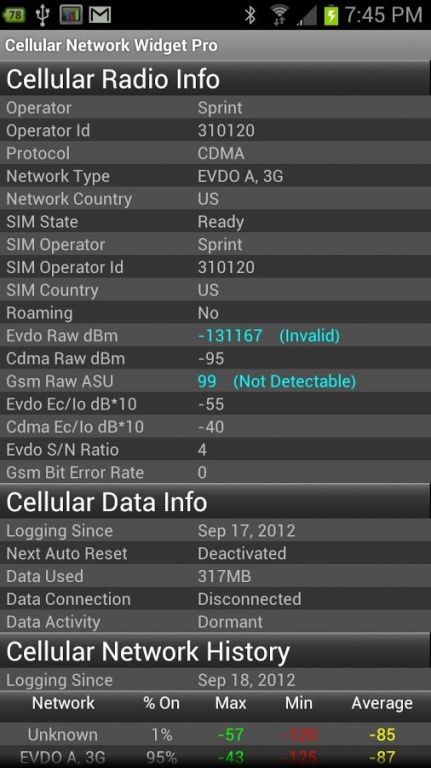Cellular Network Widget Pro 1.3.4
Paid Version
Publisher Description
What are you really getting from your cellular provider? Does that ambiguous 3G icon never change on your status bar? Ever ask why your data speeds are slow sometimes? Try a new intuitive cellular signal analyzer that answers all those questions and more at a glance. Cellular Network Widget eliminates the guess work by showing you truthful pertinent information about your cellular connection while using a color coded system to quickly display real time signal strength. Your widget will change from Green to Yellow to Red, representing Excellent, Moderate, or Poor signal strength. All this is done in real time while keeping a connection history of every signal change that occurs. Tapping on the widget reveals a beautiful statistical analysis page displaying every cellular network connected to while the widget has been active. What percentage of the time are you really on your 4G network compared to 3G or even 2G? It's time to find out!
A trending topic these days is cellular data usage, limits and caps. How much cellular data are you really using? Cellular Network Widget not only empowers you with accurate information including current carrier, cellular network, network generation, and precise signal strength in dBm's. It also included a cellular data usage counter that counts every cellular data byte transmitted and received on your device.
The user configurable menu allows you to customize your widget to display as much, or for a matter of fact, as little information as you need while maintaining the intuitive color coordinating signal meter on every style background. Your widget will automatically size its self according to the amount of information displayed to fit any home screen style of your preference. Also included is a cellular data usage alarm feature that will display a notification when a user selectable data limit has been reached. Take control of unlimited cellular connection history, two beautiful background styles to choose from and a data usage alarm to keep yourself truly in the know.
Remember this is a widget so after installation is complete, perform a long press on the home screen, select Widgets, and chose Cellular Network Widget Pro to add to that screen.
This App Widget amazingly requires NO USER PERMISSIONS to fully operate!
NOTE: Please feel free to email us, instead of using the comments section, with any questions or issues encountered when using our product. Include your phone model and a description of the problem and we will try to resolve the issue in the next update.
About Cellular Network Widget Pro
Cellular Network Widget Pro is a paid app for Android published in the System Maintenance list of apps, part of System Utilities.
The company that develops Cellular Network Widget Pro is GDiP Data Comm.. The latest version released by its developer is 1.3.4. This app was rated by 1 users of our site and has an average rating of 4.0.
To install Cellular Network Widget Pro on your Android device, just click the green Continue To App button above to start the installation process. The app is listed on our website since 2012-10-12 and was downloaded 15 times. We have already checked if the download link is safe, however for your own protection we recommend that you scan the downloaded app with your antivirus. Your antivirus may detect the Cellular Network Widget Pro as malware as malware if the download link to gdip.android.phonecenterpro is broken.
How to install Cellular Network Widget Pro on your Android device:
- Click on the Continue To App button on our website. This will redirect you to Google Play.
- Once the Cellular Network Widget Pro is shown in the Google Play listing of your Android device, you can start its download and installation. Tap on the Install button located below the search bar and to the right of the app icon.
- A pop-up window with the permissions required by Cellular Network Widget Pro will be shown. Click on Accept to continue the process.
- Cellular Network Widget Pro will be downloaded onto your device, displaying a progress. Once the download completes, the installation will start and you'll get a notification after the installation is finished.